Add more RAM if you have less than 1GB. This is the single biggest improvement you can make to your computer, and it will definitely lengthen the computer’s lifespan.
Set your anti-virus scanner to run when you’re doing the least work. Set Full Scan to once a week. If it’s set to run at night and you turn your computer off at night, guess when it will start to run? When you next turn on your computer!
Upgrade or remove Norton 360. It can bring a computer to a grinding halt! The latest version is pretty good but the older versions of most Norton products are speed killers!
Get rid of all the spyware and malware on your system. There’s a pretty good free anti-malware program at http:// www.malwarebytes.org that will clean up your computer.
Uninstall those programs you don’t use anymore. Go to >Start >Control Panel >Add/Remove Programs (or >Programs for Vista and Windows 7). Be careful!!!
Run Disk Cleanup and Defrag. You’ll find these tools by navigating to >Start >Programs >Accessories >System Tools. Run Disk Cleanup first and Defrag second.
Sometimes browser tool bars can slow things down a lot. And that WeatherBug add in that runs in the bottom right corner of your screen is definitely slowing things down!
Upgrade Vista to Windows 7. It really is faster.
Friday, October 23, 2009
Speed Up Your Computer
Posted by Tim Meredith at 8:36 AM
Subscribe to:
Post Comments (Atom)
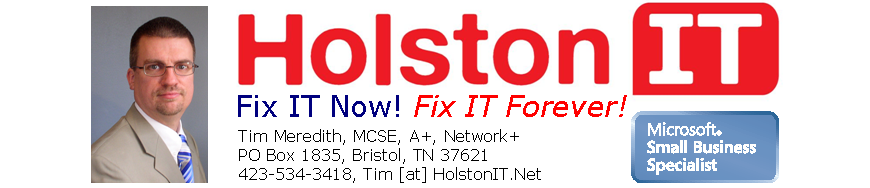

0 comments:
Post a Comment