Did you know that computer stores mark their computer prices down really low but mark their computer accessory prices up really high? And have you ever felt 'pressured' to buy some of those extras? It can send the final cost of your computer through the roof! The base computer itself is what retailers call a 'loss leader'. Stores break even or lose money on it. Their profits are in all the other stuff that gets added on before you get to the check out page or counter.
It's no surprise that the store puts a lot of pressure on you to buy all of that extra stuff. What's a consumer to do?
Here are my five tips for keeping that final price low...
1) Buy your accessories at the online superstore NewEgg or Amazon. While shopping, make a list of the stuff you'd like to add to your system. But just buy the base computer from the computer retailer. For example, a USB cable that costs $25 at a popular brick-and-mortar retailer only costs $4.50 at Amazon. Five or six of these add-ons really adds up!
2) If you need Microsoft Office, think really hard about getting Office Basic. Online stores sell Office Basic bundled with the computer for about $140. It has Outlook, Word, and Excel. Do you really need powerpoint on all of your computers? Of course you don't. Then don't waste your money with Office Professional. You can get a free PowerPoint viewer from Microsoft. You only need the real PowerPoint if you want to create presentations. If you don't use it regularly, wait and buy it when you need it.
3) Don't over buy on your hardware, especially on the CPU. Unless you absolutely KNOW that you need certain hardware, don't buy the fastest. Shop somewhere near the bottom, but not the very bottom. Look at the range of systems and get something in the lower middle tier. That's where the value sweet-spot is. If I were going to add more powerful hardware, I would add more RAM.
4) If you are a home user, get the home premium version of Windows 7. Don't get Windows Basic!! If you're a business, get the professional version of Windows 7 (on behalf of the guy/gal that will have to work on your computer network one day, please don't get a home version!). Unless you know that you need Ultimate, don't get it. This is one tip that might add to the final price up front but will give you a lot more value from your computer in the long run.
5) Careful with that warranty! Most users go for the 3 year warranty. Unless you compute in a hazzardous environment, you're safe getting a 1 year next business day warranty. If a computer component is going to break, it's going to break in the first 90 days or after about 5 years. You are going to pay $150 more for a three warranty than for a 1 year warranty because of a 3% chance that you will need a $250 repair. With all the computers you're going to buy in your lifetime, you'll beat the odds by staying with the 1-year warranty!
OK, some of these tips should be rubbing against your reason and intuition. Good! Computer retailers have spent a lot of money and research to get you to spend, spend, spend. It takes some effort to resist!
To summarize, buy what you need now, don't buy for the mights and the possibilities in the future! Figure out what you need first then go shopping and stick to your list. The stores want you to think that it's cheaper to buy it now rather than later. It's ALWAYS cheapest to buy only what you need when you need it.
This is my philosophy and I've saved my clients tens of thousands of dollars this year! If you want more specific help and advice, email me! It's free! Tim [at] HolstonIT.Net.
Thursday, October 22, 2009
Five Tips To Save You Money On A New Computer
Subscribe to:
Post Comments (Atom)
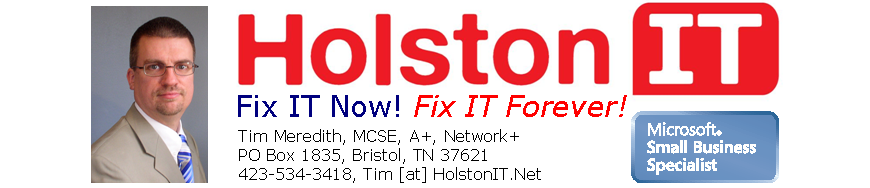

0 comments:
Post a Comment