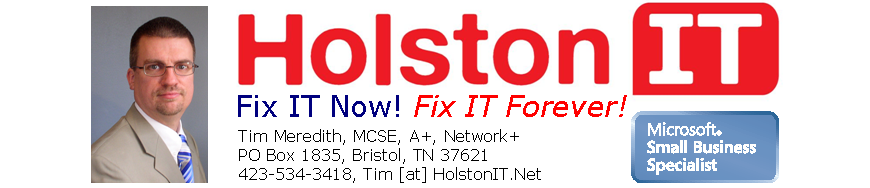Two guides for small physician practices by Outlook Associates in CA: Selecting an EMR System, Implementing an EMR System.
Emedikon Solutions: Recession Proof your Medical Practice and EMR Implementation Guide.
Medical Software Guide: EMR/EHR Software Implementation and EMR/EHR for the Smaller Practice.
A very insightful blog by The Healthcare IT Guy.
read more...
Friday, December 25, 2009
EMR Project Plan Helps
Posted by Tim Meredith at 8:00 AM 0 comments
Saturday, November 14, 2009
Ambulatory EHR Implementation
Here's an excellent artile on Ambulatory EHR implementation:
http://www.himss.org/asp/contentredirector.asp?contentid=67208
read more...
Posted by Tim Meredith at 5:34 PM 0 comments
Monday, November 9, 2009
Imprivata For Single Sign On
If the medical community hopes to build an interoperable network of accessible EMR depositories spread across many medical offices, at some point they will face the issue of security and identify managment. How many sign-ons screens will a person have to navigate?
A company named Imprivata offers an identity management and single sign on solution designed to let seperate systems interoperate with a singe sign on solution.
Read more at their website: http://www.imprivata.com
read more...
Posted by Tim Meredith at 1:29 PM 0 comments
Thursday, November 5, 2009
Freeware Syncronization Software
I love this software! Click Here for the website. If you need to sync files between a PC and an external drive, or between two PCs, this is a great little freeware utility. I've had a lot of success with it over the years. It's simple and it just works.
From the website:
One synchronization software provides all these solutions
Sync data between your desktop PC and laptop (notebook).
Replicate and back-up data between your home and office computers.
Synchronize more than two directories.
Update and back-up files over a local network or the Internet.
Synchronize removable devices (USB key, flash drive, CDRW) with a local drive. Get both the performance of local drives and the mobility of removable drives. USB key lost or damaged? Your local drive always has an up-to-date copy. Hard drive crash? Your removable drive has the most current version of all your critical data.
read more...
Posted by Tim Meredith at 12:34 PM 0 comments
FBI Warns of Increase Computer Security Risks
Everyone who does any online banking should go to the following FBI website press release to read the following brief but important warning just released by the FBI regarding cyber-crime: Fraudulent Automated Clearing House (ACH) Transfers Connected to Malware and Work-at-Home Scams.
Then read a recent Reuter's report by Deborah Cohen entitled Small Firms More Susceptible to Cyber Crime.
In my professional experience as an IT support person working for small businesses, I can attest that cyber security among small businesses is not usually a priority, not because they don't care, but because they don't understand the threat or the simple steps they can take to secure their critical data.
Here are some tips:
1) Use Anti-Virus and Anti-Malware software and keep the subscriptions up to date. I've never had to clean viruses from computers with up-to-date Anti-Virus and Anti-Malware. There are a bunch of good ones out there. Pick one and use it.
2) Consider a commercial email and web filtering solution like Message Labs. Check out their SMB package Here. This is a service that filters your email and web content before it even gets to your office. Prices usually start around $5 a user or less per month.
3) Password protect everything, especially your wireless networks and routers. And use secure passwords!
4) Keep your software up-to-date. Hackers find new security holes all the time. But if you keep up with software updates, your risks of being compromised are drastically reduced.
Now that's not too hard! A little precaution goes a long way.
read more...
Posted by Tim Meredith at 8:27 AM 0 comments
Tuesday, November 3, 2009
Email Marketing Solutions
If you are familiar with email marketing, then you are familiar with Constant Contact. If you're feeling cramped with Constant Contacts features and want a little more power, check out StreamSend. 
Their plans are pretty affordable. Whereas CC charges for blocks of contact slots, Stream Send charges by blocks of email slots. But it looks like CC is less expensive if you email multiple times per month.
read more...
Posted by Tim Meredith at 8:54 PM 0 comments
Monday, November 2, 2009
8 Steps To a Successful EMR Implementation
An article gloStream CEO Mike Sappington, found here, describes eight key areas for a successful EMR implementation.
I'm considering offering gloStream as a solution for local practices. However, there is a 'buy-in' fee I'll have to pay to become a partner-provider. Also, gloStream is not a big player on the national scene. Being a Michigan based company, there are no partners or clients in Tennessee as of yet.
What would be great is an EMR experience event, where vendors came and showcased their products and let doctor's and practices 'walk through' a couple of simulated encounters!
read more...
Posted by Tim Meredith at 1:57 PM 0 comments