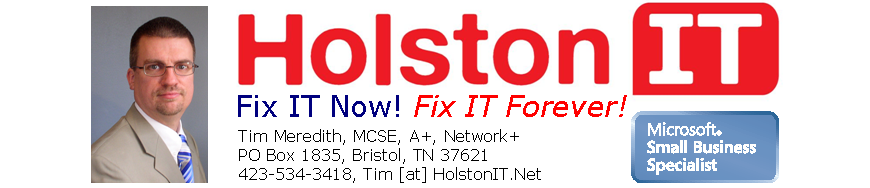Microsoft makes terrific mice. Here's a great one for notebook warriors who hate using touch pads, the Microsoft Wireless Mobile Mouse 6000.
The USB wireless transmitter is tiny. You can plug into a USB port on your notebook and leave it there forever, unlike those inch-or-more-long transmitters.
As of this posting, Dell home has the Wireless Mobile Mouse 6000 for $29.99, +tax, and free shipping. Click here to search for the best price right now.
read more...
Saturday, October 31, 2009
Awesome Notebook Wireless Mouse
Posted by Tim Meredith at 8:53 AM 0 comments
Friday, October 23, 2009
Data Backups and Disaster Recovery
90% of businesses that suffer catastrophic data loss are out of business within two years. And no hard drive will last forever. Every hard drive has a failure point somewhere in the future.
But for every size of business there is a great backup and disaster recovery solution.
For single computer backups, I like the Fantom GForce II. Go to http://www.newegg.com and search for GFII1000EU. Use the NTI Shadow backup software included with the drive. Get two and rotate them every Monday. You’ve got to keep one of them offsite! That’s the whole point of a backup. Fire or theft will put you out of business otherwise!
You can also use an online backup solution like the one at http://www.carbonite.com that you might have heard about on the radio. This is a good choice for home based businesses that only have to backup 2-6 GB of data every night.
But a business with one or more servers needs a proper backup and disaster recovery solution.
Check out Yosemite Backup at http://www.barracudaware.com for a one-fixed-price-for-everything software solution. I’ve used this and it’s great! If you use tapes and agents you really need to check this out. You pay one price for all the agents you need.
There are also some great managed backup appliances. These appliances can backup multiple servers and keep offsite copies for serious disasters.
read more...
Posted by Tim Meredith at 8:41 AM 0 comments
CRM Software for Small Business Drives Revenue
Customer Relationship Management software automates a business’ sales and marketing process.
Do you know the process that turns your leads into prospects and your prospects into paying clients? Are your sales people organized around this process? Do they spend their time moving viable leads and prospects through the process of buying or do they spin their wheels on unproductive and unprofitable activities?
CRM software is a key ingredient for answering these critical business questions and accelerating revenue.
The most popular but least effective way for a small business to manage customer relationships is with Microsoft Outlook. But Outlook is not a CRM in any shape or form.
The second most popular CRM solution is ACT! Check them out at http://www.act.com for more information. This is real software that you install and maintain on your computers. Running software on your own computers is now called ground computing.
The third most popular CRM solution for small business is the internet-based SalesForce.com. Check them out at http://www.salesforce.com for more information. This is software to which you subscribe and use from your web browser over the internet. Running software on the internet is called cloud computing.
ACT! and SalesForce.com are true CRM solutions and they can really help you grow your bottom line. In the coming super-competitive economy (hey, we’re there already!), CRM solutions are a necessity.
read more...
Posted by Tim Meredith at 8:40 AM 0 comments
Speed Up Your Computer
Add more RAM if you have less than 1GB. This is the single biggest improvement you can make to your computer, and it will definitely lengthen the computer’s lifespan.
Set your anti-virus scanner to run when you’re doing the least work. Set Full Scan to once a week. If it’s set to run at night and you turn your computer off at night, guess when it will start to run? When you next turn on your computer!
Upgrade or remove Norton 360. It can bring a computer to a grinding halt! The latest version is pretty good but the older versions of most Norton products are speed killers!
Get rid of all the spyware and malware on your system. There’s a pretty good free anti-malware program at http:// www.malwarebytes.org that will clean up your computer.
Uninstall those programs you don’t use anymore. Go to >Start >Control Panel >Add/Remove Programs (or >Programs for Vista and Windows 7). Be careful!!!
Run Disk Cleanup and Defrag. You’ll find these tools by navigating to >Start >Programs >Accessories >System Tools. Run Disk Cleanup first and Defrag second.
Sometimes browser tool bars can slow things down a lot. And that WeatherBug add in that runs in the bottom right corner of your screen is definitely slowing things down!
Upgrade Vista to Windows 7. It really is faster.
read more...
Posted by Tim Meredith at 8:36 AM 0 comments
Thursday, October 22, 2009
Five Tips To Save You Money On A New Computer
Did you know that computer stores mark their computer prices down really low but mark their computer accessory prices up really high? And have you ever felt 'pressured' to buy some of those extras? It can send the final cost of your computer through the roof! The base computer itself is what retailers call a 'loss leader'. Stores break even or lose money on it. Their profits are in all the other stuff that gets added on before you get to the check out page or counter.
It's no surprise that the store puts a lot of pressure on you to buy all of that extra stuff. What's a consumer to do?
Here are my five tips for keeping that final price low...
1) Buy your accessories at the online superstore NewEgg or Amazon. While shopping, make a list of the stuff you'd like to add to your system. But just buy the base computer from the computer retailer. For example, a USB cable that costs $25 at a popular brick-and-mortar retailer only costs $4.50 at Amazon. Five or six of these add-ons really adds up!
2) If you need Microsoft Office, think really hard about getting Office Basic. Online stores sell Office Basic bundled with the computer for about $140. It has Outlook, Word, and Excel. Do you really need powerpoint on all of your computers? Of course you don't. Then don't waste your money with Office Professional. You can get a free PowerPoint viewer from Microsoft. You only need the real PowerPoint if you want to create presentations. If you don't use it regularly, wait and buy it when you need it.
3) Don't over buy on your hardware, especially on the CPU. Unless you absolutely KNOW that you need certain hardware, don't buy the fastest. Shop somewhere near the bottom, but not the very bottom. Look at the range of systems and get something in the lower middle tier. That's where the value sweet-spot is. If I were going to add more powerful hardware, I would add more RAM.
4) If you are a home user, get the home premium version of Windows 7. Don't get Windows Basic!! If you're a business, get the professional version of Windows 7 (on behalf of the guy/gal that will have to work on your computer network one day, please don't get a home version!). Unless you know that you need Ultimate, don't get it. This is one tip that might add to the final price up front but will give you a lot more value from your computer in the long run.
5) Careful with that warranty! Most users go for the 3 year warranty. Unless you compute in a hazzardous environment, you're safe getting a 1 year next business day warranty. If a computer component is going to break, it's going to break in the first 90 days or after about 5 years. You are going to pay $150 more for a three warranty than for a 1 year warranty because of a 3% chance that you will need a $250 repair. With all the computers you're going to buy in your lifetime, you'll beat the odds by staying with the 1-year warranty!
OK, some of these tips should be rubbing against your reason and intuition. Good! Computer retailers have spent a lot of money and research to get you to spend, spend, spend. It takes some effort to resist!
To summarize, buy what you need now, don't buy for the mights and the possibilities in the future! Figure out what you need first then go shopping and stick to your list. The stores want you to think that it's cheaper to buy it now rather than later. It's ALWAYS cheapest to buy only what you need when you need it.
This is my philosophy and I've saved my clients tens of thousands of dollars this year! If you want more specific help and advice, email me! It's free! Tim [at] HolstonIT.Net.
read more...
Labels: Consumer
Posted by Tim Meredith at 10:03 AM 0 comments
Best Deals on Desktops and Notebooks
"Where can I get the best prices on Dell and HP computers?" For home and small business users, the best place I've found is TechBargains.com. They have the latest deals for the most popular computer configurations. If you stick to their suggestions, you won't waste a lot of money on all those 'extras' that Dell and HP always try to sell you. You can also check out my article, 'Five Ways to Save Money On Your New Computer.'
And if you're a small business, call Holston IT and we'll help you pick the right systems and quote you a Dell package with financing for the same prices you'd get online. Call 423/534-3418 or email Tim [at] HolstonIT.Net.
read more...
Labels: Great Deals
Posted by Tim Meredith at 8:30 AM 0 comments